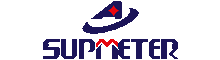4 Channel Packing Machine Load Cell Display And Controller With Optional Ethernet
Product Details:
| Place of Origin: | China |
| Brand Name: | Supmeter |
| Certification: | CE |
| Model Number: | BST106-M10[GH] |
Payment & Shipping Terms:
| Minimum Order Quantity: | 1pcs |
|---|---|
| Price: | Negotiation |
| Packaging Details: | 1pcs/box |
| Delivery Time: | 1-7 working days |
| Payment Terms: | T/T, Western Union |
| Supply Ability: | 10000pcs per month |
|
Detail Information |
|||
| Power Supply: | DC24V | Max. Connect: | 16Loadcells[350Ω] |
|---|---|---|---|
| Input: | 7DIs | Output: | 18DOs |
| COM@COM1: | RS232 | COM2: | RS485 |
| Highlight: | load cell display unit,load cell indicator |
||
Product Description
4 Channel Touch-screen Packing Machine Control With Optional Ethernet For Cereal Coffee Sugar Packing Machine
1. Suitable for Ration Packing Scale. Optional Application Modes: 1-Bucket Scale, 2-Bucket Scale, 3-Bucket Scale and 4-Bucket Scale. Optional Packing Modes: Combination[Multi-bucket Packing], Combination[Single-bucket Packing] and Respective[Single-bucket Packing].
2. EMC design with high anti-jamming capability, suitable for industrial environment.
3. Cortex-A8 CPU with 600MHz Clock, 128M RAM and 128M Flash.
4. 7”/10.2” Ultralight and ultrathin TFT touch screen with embedded weighing/control module.
![]()
![]()
Button Operation
| Name | Operation | State Indicator | Authorization |
| 【Auto】 | Auto / Manual [Emergency Stop] switch. |
Green: Auto state. Grey: Manual state. |
All Users |
| 【Start】 | Start. |
Green: Running state. Grey: Stop state. |
|
| 【Re-run】 | Clear Alarm & Recover Running. | ||
| 【Stop】 |
Normal Stop [Last Batch]. Stop after the present batch finished. |
Flashing Red. | |
| 【E-stop】 | Emergency Stop. | ||
| 【Alarm】 |
Alarm Query / Clear Alarm. ‘Auto/Pause’ state: Recover Running after alarms cleared. |
Red: Alarm state. | |
| 【Bag】 | Bag-clamp/release Request. |
Green: Bag-clamping state. Grey: Bag-releasing state. |
|
| 【Print】 |
Report Print:
|
||
| 【Lock】 |
Screen-locking: Locking/unlocking the operating buttons of main user interface. Auto Screen-locking: Refer to parameter [901]. |
Flashing Red: Locked. Grey: Unlocked. |
|
| 【Menu】 | Enter Main Menu. | ||
| 【User】 | User Login. Display: Operator / Engineer / Admin. | ||
| 【Inhibit】 | Inhibit/Allow Switch. |
Red: The lane is OFF. Grey: The lane is ON. |
|
| 【Zero】 | Manual Zero [No Power-down Protection]. | Flashing green. | |
| 【Bulk】 | Manual Start/Stop Bulk Feed. | Green: Working state. | |
| 【Med】 | Manual Start/Stop Medium Feed. | ||
| 【Drip】 | Manual Start/Stop Dribble Feed. | ||
| 【Dump】 | Manual Start/Stop Dumping. | ||
| 【Clear】 | Clear Screen: Clear the display values of Feeding Weight, Totalized Weight, Batch Count and Cycle Speed. |
Engineer Administrator |
Software Function
1. Manual Screen-locking/Screen-unlocking, Auto Screen-locking, Digital Setting&Calibration and I/O Testing functions available.
2. Initial Zero Adjustment after Power-on, Auto Zero Tracking, Zero Fine Adjustment and Zero Calibration functions available.
3. Load Calibration and Loss Calibration functions available.
4. 10 Recipes for packing control.
5. Optional ‘Fall Value Auto Correction’ function.
6. Optional ‘Auto Pause for Deviation Alarm’ and ‘Auto Re-feed’ functions.
Outline Size:
![]()
Installation Mode
![]()
Terminal Diagram
![]()
System Diagram:
![]()
Delivery Ways
![]()
![]()