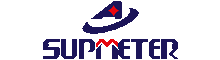DC24V Digital Weighing Indicator , Digital Load Controller 24 Bit High Precision
Product Details:
| Place of Origin: | China |
| Brand Name: | Supmeter |
| Certification: | CE |
| Model Number: | BST106-M10(BH) |
Payment & Shipping Terms:
| Minimum Order Quantity: | 1pcs |
|---|---|
| Price: | Negotiation |
| Packaging Details: | 1pcs/box |
| Delivery Time: | 3-30 working days |
| Payment Terms: | T/T, Western Union |
| Supply Ability: | 600pcs per month |
|
Detail Information |
|||
| Power Supply: | DC24V | DI: | 9 |
|---|---|---|---|
| DO: | 18 | AO: | 2 |
| COM&COM1: | RS232 | COM2: | RS485 |
| Highlight: | electronic weight indicator,china weighing indicator |
||
Product Description
TFT-Touch Ration Packing Controller Electronic Weighing Indicator With 2-Weighing-Hopper
Main Features:
- Suitable for Increment Ration Packing Scale with optional Single-hopper-weighing Mode, Single-bag-weighing Mode, Double-hopper-weighing with one bag-clamping Mode, Double-hopper-weighing with two bag-clampings Mode and Double-bag-weighing Mode.
- EMC design with high anti-jamming capability, suitable for industrial environment.
- Cortex-A8 CPU with 600MHz Clock, 128M RAM and 128M Flash.
- 7”/10.2” Ultralight and ultrathin TFT touch screen with embedded weighing/control module.
- Loadcell Interface
- 2 Loadcell ports. Max. Connection Quantity: 2×8 Loadcells (350Ω).
- 24-bit High-precision and high-speed ∑-△A/D conversion module with 1/1,000,000 internal resolution and sampling frequency 800Hz.
- Special anti-vibration digital filtering algorithm for ensuring the weighing stability and accuracy when there is strong vibration on the load receptor, and the rapid response capability when the weight signal changes.
- I/O Interface
- 9 Definable normally open switch inputs [DI] and 18 definable normally open transistor switch outputs [DO].
- Optional ‘High/Medium/Low Speed Feed’ DOs for feeding control. Optional Low-speed Feeding Modes: Continuous Feeding Mode and Inching Feeding Mode.
- 2 Definable analog signal AO[0~10V] for weight signal output or ‘High/Medium/Low Speed Feed’ control.
- Digital Communication Interface
- COM1[RS232]&COM2[RS485] for connecting Host IPC/PLC and LED Remote Display.
- COM[RS232] for connecting RS232 Serial Printer.
- USB1 for connecting USB mouse, downloading HMI software from U-disk and copying data to U-disk.
- Software Function
- Manual Screen-locking/Screen-unlocking, Auto Screen-locking, Digital Setting&Calibration and I/O Testing functions available.
- Initial Zero Adjustment after Power-on, Auto Zero Tracking, Zero Fine Adjustment and Zero Calibration functions available.
- Load Calibration and Loss Calibration functions available.
- 10 Recipes for packing control.
- Optional ‘Fall Value Auto Correction’ function.
- Optional ‘Auto Pause for Deviation Alarm’ and ‘Auto Re-feed’ functions.
- Optional ‘Target Batch Control’ function [With Target Batch Count or Target Batch Weight finished, the packing process will stop automatically].
- The Batch Records can be printed automatically.
- Historical Batch Records, Totalizing Reports and Recipes can be queried and printed.
- With the multitasking mode, the weighing&control process will not be interrupted by parameter setting and the other operations.
Pictures
![]()
![]()
![]()
Operation Interface of User Login
| Name | Operation | Note |
| 【Login】 |
User Login.
|
Operation ‘Main Menu / F5 User / Password / PSW Set’ for Modifying Password. |
| 【User Name】 | After password inputted, the matching User Name will be displayed. |
|
| 【Operate】 | Enter ‘Main Operation Interface’. | Operation ‘Main Menu / F5 User / Password / Login [Logoff]’ for Re-login and Logoff. |
Button Operation
| Name | Operation | State Indicator | Authorization |
| 【Auto】 | Auto / Manual [Emergency Stop] switch. |
Green: Auto state. |
All Users |
| 【Start】 | Start. |
Green: Running state. |
|
| 【Re-run】 | Clear Alarm & Recover Running. | ||
| 【Last】 |
Last Batch [Normal Stop]. |
Flashing Red. | |
| 【E-stop】 | Emergency Stop. | ||
| 【Alarm】 |
Alarm Query / Clear Alarm. |
Red: Alarm state. | |
| 【Print】 |
Report Print:
|
||
| 【Lock】 |
Screen-locking: Locking/unlocking the operating buttons of main display interface. |
Flashing Red: Locked. |
|
| 【Menu】 | Enter Main Menu. | ||
| 【User】 | User Login. Display: Operator / Engineer / Admin. | ||
| 【Zero】 | Zero Fine Adjustment [No Power-down Protection]. | Flashing green. | |
| 【Bag】 | Bag-clamp/release Request. |
Green: Bag-clamping state. |
|
| 【High】 | Manual Start/Stop High-speed Feeding. | Green: Working state. | |
| 【Med】 | Manual Start/Stop Medium-Speed Feeding. | ||
| 【Low】 | Manual Start/Stop Low-speed Feeding. | ||
| 【Dump】 | Manual Start/Stop Dumping. | ||
| 【Clear】 | Clear Screen: Clear the display values of Feeding Weight, Totalized Weight, Batch Count and Packing Speed. |
Engineer |
Outline Size
![]()
Installation Angle
![]()
![]()
Terminal Diagram
![]()