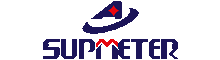AC220V Load Cell Display And Controller 2 Normal Open / Closed Relays With Led Display
Product Details:
| Place of Origin: | China |
| Brand Name: | Supmeter |
| Certification: | CE |
| Model Number: | BST106-B60S(L) |
Payment & Shipping Terms:
| Minimum Order Quantity: | 1pcs |
|---|---|
| Packaging Details: | 1pcs/box |
| Delivery Time: | 3-20 working days |
| Payment Terms: | T/T, Western Union |
| Supply Ability: | 1000pcs per month |
|
Detail Information |
|||
| Power Supplier: | DC24V | Loadcell: | 8 Loadcell Connectable 350ohm |
|---|---|---|---|
| COM1: | RS232 | Out Put: | 4-20Ma |
| Highlight: | load cell display unit,load cell indicator |
||
Product Description
Mini Weighing Force Measuring Controller With Force Display And Force DO Output Mode
Alarm Signs
| Sign | Alarm Cause | Solution |
| Err0 | Weighing Signal Type Error. | Power-on again after making sure that the set value of parameter [111] ‘Weighing Signal Type’ and the switch position of DIP1/DIP2 are matched with the actual weighing input signal. |
| Err1 | RAM Failure | Replace the chip RAM. |
| Err2.1 Err2.2 |
EEPROM Failure. | Replace the chip EEPROM. |
| Err3 | Unused. | |
| Err4 | ADC Failure. | Replace the ADC module. |
Technical Specifiction:
| Power Supply | AC24V±20% |
| Display | 5 Red Led Digital Tubes for English&Digit Display |
| Sampling Frequency | 1280Hz |
| A/D Convert | 24-bit |
| Keypad | 4 keys for Shortcut mode operation with key tone |
| Excitation Voltage Output of Loadcell | DC5V |
| Max. Connection number of Loadcell | 8 Loadcells (350Ω) |
| [mV]Signal Input Range | 0-19.5mV |
| DO | 2 Normally Open Transistor Switch Outputs |
| AO | 1Analog Signal Output: 4~20mA. |
| Communication Port | COM1:RS232;COM2:RS485 |
| Outline Dimension | 107 × 60 × 100 mm (W×H×D) |
| Net Weight | Approx. 1.2kg |
| IP Grade | IP65 |
| Verfication Accuracy | 0.03% |
| Static Weighing/Force Measuring Accuracy | 0.2%~.5~ |
Mini Weighing Force Measuring controller with force display and Force DO output mode
![]()
Model Panel-mounting Operation Interface
![]()
Keypad Operation
If there is not any keypad operation in one minute and it’s not in the processes of ‘F2 System Calibration’ & ‘F6 Factory Adjustment’, the controller will return to ‘Main Display Interface’ automatically.
| Menu Operation | |
| Key Name | Description |
| 【MENU】 |
Enter Main Menu. Exit. |
| 【ENT】 | Enter / Save / Alarm Acknowledge. |
| 【◄】 |
Cursor shifts left. Display the previous option. |
| 【►】 |
Cursor shifts left. Display the next option. |
| 【▲】 |
Display the next interface or option. Digit input: +1 ( 0~9 loop). |
| 【▼】 |
Display the previous interface or option. Digit input: -1 ( 0~9 loop). |
| Quick Operation | |
|
【MENU】 【Ñ】 * |
|
|
【◄】 (【SET】) |
Recipe parameters setting. |
|
【◄】 【ZERO】 【→0←】 * |
|
|
【▲】 【TARE】 【→T←】 * |
|
|
【ENT】 【G/N】 |
Gross Weight / Net Weight display switch. |
![]()