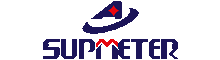LED Display Bagging Controller For Pellet Feed Packing Machine
Product Details:
| Place of Origin: | China |
| Brand Name: | Supmeter |
| Certification: | CE |
| Model Number: | BST106-B66(A) |
Payment & Shipping Terms:
| Minimum Order Quantity: | 1pcs |
|---|---|
| Price: | 89-132usd/pcs |
| Packaging Details: | 1pcs/box |
| Delivery Time: | 3-10 working days |
| Payment Terms: | T/T, Western Union |
| Supply Ability: | 2000pcs/month |
|
Detail Information |
|||
| Power Supply: | DC24V | Outline Size: | W110*H62*D150mm |
|---|---|---|---|
| Panel Cut-out Size: | W94*H47mm | Operating Temperature: | -25℃-+40℃ |
| Verification Accuracy: | 0.03% | Packing/Filling Accuracy: | 0.2-0.5% |
| Highlight: | LED Display Bagging Controller,Pellet Feed Packing Machine Bagging Controller,anti jamming weighing indicator |
||
Product Description
High Precision LED Display Weighing Bagging Indicator Controller For Pellet Feed Packing Machine
Main Features:
- Suitable for Ration Packing Scale. Optional Application Modes: 1-Bucket Scale, 2-Bucket Scale and 1-Bag Scale with Auto Bag-releasing or Manual Bag-releasing.
- EMC design with high anti-jamming capability, suitable for industrial environment.
- 32-bit ARM CPU with 48MHz clock & high arithmetic speed.
- 6+8 Red LED digital tubes for English character and digit display.
- English keypad for Menu&Shortcut mode operation with key tone.
- 24-bit High-precision and high-speed ∑-△A/D conversion module with 1/1,000,000 internal resolution and sampling frequency 400Hz.
- Special anti-vibration digital filtering algorithm for ensuring the weighing stability and accuracy when there is strong vibration on the load receptor, and the rapid response capability when the weight signal changes.
- Max. Connection Quantity: 4 Loadcells (350Ω).
- Zero Upon Power Up, Zero Auto-tracking, Manual/Auto Zero and Zero Calibration available.
- Load Calibration and Data Calibration available.
- Auto-locking, Key-locking, Key-unlocking, Digital Setting&Calibration and I/O Testing functions available.
- 6 Normally open switch inputs [DI] and 8 normally open transistor switch outputs [DO].
- Optional ‘Bulk/Medium/Dribble Feed’ DOs for feeding control. Optional Continuous and Jogging Dribble Feed Methods.
- 1 Optional and definable analog signal AO[4~20mA] for weight signal output or ‘Bulk/Medium /Dribble Feed’ control.
- Optional ‘Auto Correct Inflight’ function.
- Optional ‘Pause for Tolerance Alarm’ and ‘Auto Dribble Re-feed’ functions.
- Optional ‘Batch Target Control’ function [With Batch Count Target or Batch Weight Target finished, the packing process will stop automatically].
- 2 Communication ports [RS232&RS485] for connecting Host IPC/PLC and LED Remote Display.
- With the multitasking mode, the weighing&control process will not be interrupted by parameter setting and the other operations.
Alarm Signs
| Sign | Alarm Cause | Solution |
| Err1 | RAM Failure. | Replace the chip RAM. |
|
Err2.1 Err2.2 |
EEPROM Failure. | Replace the chip EEPROM. |
| Err3 | Signal reversed or not connected. | Connect the loadcell correctly. |
| Err4 | ADC Failure. | Replace the ADC module. |
| oV-Ad | Over ADC Range. |
Weighing signal exceeds A/D conversion range. 1. Check if the loadcell is connected. 2. Check if the capacity of loadcell is too small. 3. Check if the loading weight is too big. |
| oL | Overload Alarm. |
Gross Weight > (Scale Capacity + 9 × Scale Division). 1. Check if the loadcell is connected. 2. Check if the capacity of loadcell is too small. 3. Check if the loading weight is too big. |
| HI | Gross Weight Upper Limit Alarm. | Refer to parameter [210] ‘Gross Weight Upper Limit’. |
| OV-PAUSE | Pause for Up Tolerance Alarm. | Press DI button ‘Start/Clear Alarm’ to recover running. |
| dn-PAUSE | Pause for Low Tolerance Alarm. |
It’s allowed to do ‘Manual Dribble Re-feed’. Press DI button ‘Start/Clear Alarm’ to recover running. |
| bAt-End | Alarm or Auto-stop for ‘Batch Count Target Finished’ or ‘Batch Weight Target Finished’. | Refer to parameter [208] ‘Batch Count Target’, [209] ‘Batch Weight Target’ and [301] ‘Batch Target Control ’. Clear Screen to clear the message. |
| LASt-bAt | Last Batch. | The message will disappear after the present batch finished. |
| oV-tr | Not meet the condition of Maunal Tare. | When Gross Weight is at the state with negative value display, overload alarm or dynamic variation, ‘Manual Tare’ will be invalid. |
| Over ‘Auto Tare Range’. | Refer to parameter [131] ‘Auto Tare Range’. | |
| oV-nZ | Over ‘Manual/Auto Zero Limit’. | Refer to parameter [123] ‘Manual/Auto Zero Limit’. |
| AuZr | Auto Zero. | Refer to parameter [302] ‘Auto Zero Cycle Interval’. |
| Autr | Auto Tare. | Refer to parameter [303] ‘Auto Tare Cycle Interval’. |
| HEAt | Preheating Time Countdown [min.sec]. |
Refer to parameter [128] ‘Zero Upon Power Up’, [129] ‘Power Up Zero Time’ and [130] ‘Power Up Zero Limit’. Wait for the preheating time over or press any key to exit. |
| oV-Zr | Over ‘Power Up Zero Limit’. | |
| Prt-undEF | Print port is not defined. | Refer to ‘Communication Parameters’. |
![]()