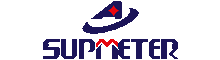Industrial Bagging Controller High Resolution Coffee Packing Weighing Controller
Product Details:
| Place of Origin: | China |
| Brand Name: | Supmeter |
| Certification: | CE |
| Model Number: | BST106-M10(AL) |
Payment & Shipping Terms:
| Minimum Order Quantity: | 1pcs |
|---|---|
| Price: | 298usd/pcs |
| Packaging Details: | 1pcs/box |
| Delivery Time: | 3-10 working days |
| Payment Terms: | T/T, Western Union |
| Supply Ability: | 1000pcs/month |
|
Detail Information |
|||
| Power Supply: | DC24V | Model Number: | BST106-M10(AL) |
|---|---|---|---|
| Product Name: | TFT-Touch Ration Packing Controller | Product Size: | 226.5*163*36mm |
| MOQ: | 1pcs | Name: | Industrial Bagging Controller High Resolution Coffee Packing Weighing Controller |
| Highlight: | packing controller,electrical weighing system |
||
Product Description
Industrial High Resolution Touch Screen Coffee Packing Weighing Controller BST106-M10(AL)
- Suitable for Ration Packing Scale with optional modes 1-Bucket Scale, 1-Bag Scale and Loss-in-weight Scale.
- EMC design with high anti-jamming capability, suitable for industrial environment.
- Cortex-A8 CPU with 600MHz Clock, 128M RAM and 128M Flash.
- 7”/10.2” Ultralight and ultrathin TFT touch screen with embedded weighing/control module.
![]()
![]()
Outline Size
![]()
Button Operation
| Name | Operation | State Indicator | Authorization |
| 【Auto】 | Auto / Manual [Emergency Stop] switch. |
Green: Auto state. Grey: Manual state. |
All Users |
| 【Start】 | Start. |
Green: Running state. Grey: Stop state. |
|
| 【Re-run】 | Clear Alarm & Recover Running. | ||
| 【Stop】 |
Normal Stop [Last Batch]. Stop after the present batch finished. |
Flashing Red. | |
| 【E-Stop】 | Emergency Stop. | ||
| 【Alarm】 |
Alarm Query / Clear Alarm. ‘Auto/Pause’ state: Recover Running after alarms cleared. |
Red: Alarm state. | |
| 【Print】 |
Report Print:
|
||
| 【Lock】 |
Screen-locking: Locking/unlocking the operating buttons of main user interface. Auto Screen-locking: Refer to parameter [901]. |
Flashing Red: Locked. Grey: Unlocked. |
|
| 【Menu】 | Enter Main Menu. | ||
| 【User】 | User Login. Display: Operator / Engineer / Admin. | ||
| 【Zero】 | Manual Zero [No Power-down Protection]. | Flashing green. | |
| 【Bag】 | Bag-clamp/release Request. |
Green: Bag-clamping state. Grey: Bag-releasing state. |
|
| 【Bulk】 | Manual Start/Stop Bulk Feed. | Green: Working state. | |
| 【Med】 | Manual Start/Stop Medium Feed. | ||
| 【Drip】 | Manual Start/Stop Dribble Feed. | ||
| 【Dump】 | Manual Start/Stop Dumping. | ||
| 【Mat.】 | Manual Start/Stop Supplying Materials into Feeding Bin. | Flashing green. | |
| 【Clear】 | Clear Screen: Clear the display values of Feeding Weight, Totalized Weight, Batch Count and Cycle Speed. |
Engineer Administrator |
Error Messages
| Message | Alarm Cause | Solution |
| RAM Fault | The chip RAM is damaged. | Replace the chip RAM. |
| EEPROM Fault | The chip EEPROM is damaged. | Replace the chip EEPROM. |
| Parameter Error | The chip EEPROM is damaged. | Replace the chip EEPROM. |
| Weighing Signal Error | Weighing signal reversed or not connected. | Connect the loadcell correctly. |
| ADC Fault | The chip ADC is damaged. | Replace the ADC module. |
| Over ADC Range | Weighing signal exceeds A/D conversion range. |
1. Check if the loadcell is connected. 2. Check if the capacity of loadcell is too small. 3. Check if the loading weight is too big. |
| Overload Alarm | Weight > (Scale Capacity + 9 × Scale Division). |
1. Check if the set value of parameter [102] ‘Scale Capacity’ is reasonable. 2. Check if the loadcell is connected. 3. Check if the capacity of loadcell is too small. 4. Check if the loading weight is too big. |
| Internal Data-bus Fault | Please contact manufacturer. |
Main User Interfaces
![]()
![]()
Delivery
![]()
![]()