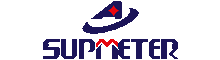Panel Mount Belt Scale Controller High Accuracy Flow Control Loadcell Weighing Indicator
Product Details:
| Place of Origin: | China |
| Brand Name: | Supmeter |
| Certification: | CE |
| Model Number: | BST100-E21 |
Payment & Shipping Terms:
| Minimum Order Quantity: | 1pcs |
|---|---|
| Price: | 238-430usd/pcs |
| Packaging Details: | 1pcs/box |
| Delivery Time: | 3-10 working days |
| Payment Terms: | T/T, Western Union |
| Supply Ability: | 1000pcs/month |
|
Detail Information |
|||
| Installation: | Panel Mounted | Power: | DC24V |
|---|---|---|---|
| DI: | 3 | AO: | 4-20Ma |
| Loadcell Connect: | 8 Loadcells | ||
| Highlight: | belt weigher indicator,digital indicator with remote display |
||
Product Description
DC24V High Accuracy Of flow control Loadcell Belt Scale Weighing Indicator With 3 DI and 4 DO
Main Features:
1 ‘Flow Set’ Analog Input [AI]: 4~20mA, 0.05%FS.
2. COM1: Optional RS232/RS485/RS422/Profibus-DP/Ethernet.
3. COM2: RS232.
4. Connect Host IPC, Remote Display, Printer&Wireless Module.
5. Outline Size [W×H×D]: 164 × 86 × 193 mm.
6. Panel Cut-out Size [W×H]: 153 × 77 mm.
7. Accuracy of Flow Control: 0.5%~1.0%.
![]()
| Main Menu | Second Menu | Description |
| F1 Setting | 1 Scale[Basic] | Basic scale parameters setting. |
| 1+Scale[Extra] | Extra scale parameters setting. | |
| 2 Control[Basic] | Basic feeding control parameters setting. | |
| 2+Control[Extra] | Extra feeding and batching control parameters setting. | |
| 3 Flow | Flow parameters setting. | |
| 4 Speed | Speed parameters setting. | |
| 5 Load | Load parameters setting. | |
| 6 Save/Print | Weight record parameters setting. | |
| 7 Comm. Port | Communication port parameters setting. | |
| 8 I/O | Input&output parameters setting. | |
| 9 Display | Display and operation interface parameters setting. | |
| 10 Date/Time | Date/Time parameters setting. | |
| F2 Calibration | 1 Zero Cal. | Zero Calibration without loading for correcting Zero Value. |
| 2 Span Cal. Dyn. | Dynamic Span Calibration with loading measured materials or Poise Weights for correcting Span Coefficient. | |
| 3 Span Cal.Stat1 | Static Span Calibration with a measured chain weight as a continuous and steady load on the running belt weigher for correcting Span Coefficient. | |
| 4 Span Cal.Stat2 | Static Span Calibration with a measured Hanging Weight as a steady load on the running belt weigher for correcting Span Coefficient. | |
| 5 Span Cor. Seg. | Segmenting Span Correction. After doing Dynamic or Static Span Calibration, further corrections for 3 [AD Value: 0~60000] linear segments are optional for correcting Correction Coefficient 1~3. | |
| 6 Speed Cal. |
Speed Coefficient Calibration. Keep the belt weigher running at a constant speed. After the running time of a revolution being measured with using a stopwatch, do this operation for correcting Speed Coefficient. |
|
| 7 Length Cal. |
Belt Length Calibration. Keep the belt weigher running at a constant speed. After the running time of a revolution being measured with using a stopwatch, do this operation for correcting Belt Length. |
![]()
|
Main Menu |
Second Menu | Description |
| F3 Weight Record | Query and print Weight Records. | |
| F4 Data Clearing | 1 Clear Screen |
Clear Totalized Weight and Totalized Weight Pulse Count. But Totalized Weight of Current Shift will not be cleared, so this operation has no effect on recording of weight per shift. |
| 2 Clear Weight |
Clear Totalized Weight, Totalized Weight Pulse Count and Totalized Weight of Current Shift. The cleared value of Totalized Weight of Current Shift will not be recorded. |
|
| 3 Clear Records |
Clear History Records of Totalized Weight. But Current Totalized Weight, Totalized Weight Pulse Count and Totalized Weight of Current Shift will not be cleared. |
|
| F5 Security | 1 Auto-locking | If there is not any keypad operation in one minute and it’s not in the processes of ‘F2 Calibration’ & ‘F6 Factory Adj.’, the controller will lock the keypad and return to ‘Main Display Interface’ automatically. |
| 2 Key-locking | Locking keypad. | |
| 3 Key-unlocking | Unlocking keypad. | |
| 4 Password Set | Exfactory Password: 000001. | |
| 5 RAM Reset | Restore to factory defaults. | |
| F6 Factory Adj. | Special for manufacturer. | |
| F7 Product Info. | Only for query. | |
| 1 Version No. | Version No. | |
| 2 Serial No. | Serial No. | |
| 3 Exfactory Date | Exfactory Date. | |
| 4 Audit Counter | Audit Trail Counter [0~99999999] for Scale parameter’s modification. | |
| 5 Auth. Code | Authorization Code. | |
Delivery
![]()
![]()